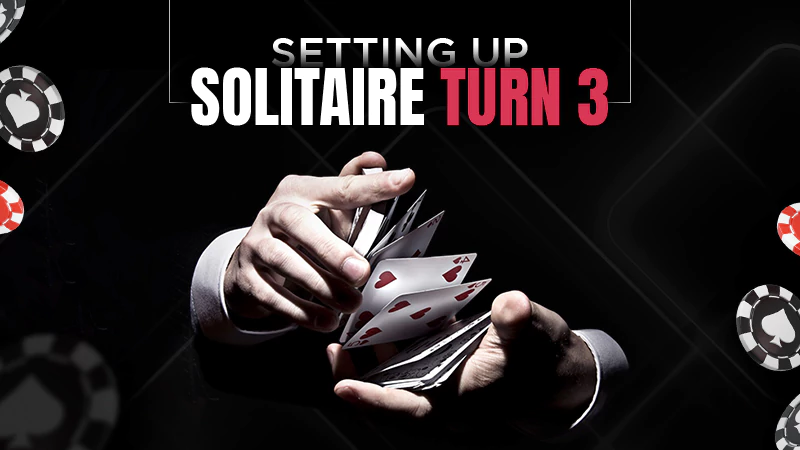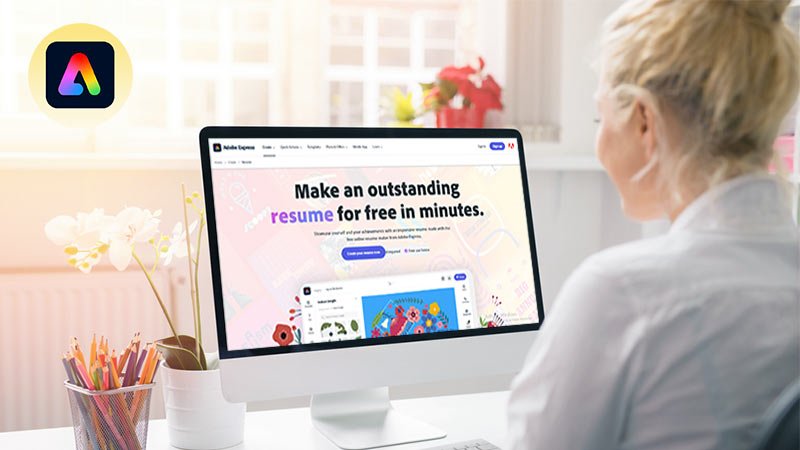In today’s world, it is hard to imagine even a day without the internet. It has become an integral part of our daily lives and acts as a great tool for connecting people around the world, learning new skills, and sharing media. While there are countless things to love about the internet, it is also being abused and misused daily, and mostly the price is being paid by youngsters only.
In the early days, it was believed that social media was all about sharing your pictures, videos, jokes, milestones, and thoughts only with the people you trust. However, today, anything you share on social media can have some serious repercussions on your personal or professional life.
Below are some tips to follow to make the internet a safe place for all of us.
Share Limited Information
Customers or employers do not need to know your home address, personal contact, or relationship status. All they should be interested in is your skills, professional and academic background, and how to contact you. Just like you would never want to share personal information with random people, you would never want to share with millions on the internet, so be careful whenever you share your information online. Especially, when you are sharing images, make sure you crop the private information using a picture editor app. This will refrain you from sharing unnecessary or private information.
Make Sure to Use a Safe Internet Connection
When accessing public Wi-Fi, you’d have no control over its security. The endpoint or location where the private network links to the world outside is a matter of concern for professionals of cybersecurity because it is the endpoint itself that is most in danger. This is why we always recommend signing up with a safe and reliable provider to minimize the risks. Check out Grande internet plans if you are in search of such a provider because Grande offers security services with internet plans.
When in doubt, wait for a better moment, and make sure your device is safe (i.e., until you can connect to a secure Wi-Fi network) before submitting information like your bank account number.
Use a safe Virtual Private Network connection to enhance the security of your online activities. You can create a private connection between the internet server and your device with the use of a VPN so that the information is not accessible to everyone.
Enable Your Privacy Settings
Both hackers and marketers need your personal information. Both can take advantage of your social media use and online activities. However, you always have control over your information. You can modify your mobile operating system and web browser to preserve your online privacy. Privacy-enhancing settings are mostly available on popular websites like Facebook. However, these settings are mostly difficult to find since businesses need your personal data to market their products and services. Therefore, make sure to enable these privacy protections.
Application security or to speed up software innovation is also essential to look after. Manage your application security posture management here.
Try Safe Browsing
Do not try to explore risky neighborhoods on the internet just like you would not want to walk through one. Cybercriminals use vivid information as a trap. They are aware that occasionally when looking, consumers may let their guard down due to the temptation of questionable content. One wrong move can expose your personal data or make your device vulnerable. With just a little more attention, you can put away any chances of such attacks.
Lookout for What You Download
The main objective of cybercriminals is to deceive you into downloading malevolent software, which includes programs or apps that spread the virus in an attempt to steal data. This malware can be in the form of an application that measures the traffic or checks the weather or a popular game. Hence, refrain from opening links and downloading apps if they look doubtful and don’t come from a trusted site.
Select a Strong Password
Although the password is one of the major security holes in the Internet, there is presently no way to circumvent them. The issue with passwords is that individuals frequently select simple ones (like “password” and “123456”) that are simple for cybercriminals to decipher. Choose a secure password that is difficult for hackers to crack. With the help of a password manager, you can manage several passwords so that you do not forget them. A strong password consists of at least 09 characters, a combination of letters, numbers, and special characters, and is both, original and difficult.
Shop from Trustable Sites
You always need to enter your credit card or bank account information when making a purchase online, and these are the details that fraudsters are most anxious to obtain. Only provide sensitive data to sites that offer secure and encrypted connections. Safe websites have addresses that begin with HTTPS: (the S stands for secure), rather than just HTTP: In addition, a padlock icon may appear next to the address bar to indicate them.
Think Twice Before Putting Up Anything
There is no erase key on the Internet. Any message or picture you put online could remain there indefinitely because deleting the original (like from Twitter) does not delete any copies that other people may have made. There is no way for you to “take back” a statement you regret making, or erase that awkward party selfie you shot. So, think twice before putting anything that you would not want your family or employers to see.
Final Words: Keep Your Antivirus Updated
Antivirus software is usually able to identify and remove most malware automatically. However, it is your responsibility to ensure it is up to date. Make sure to keep up with upgrades to both your operating system and any programs you use. They offer an important additional layer of security. You should follow the above-mentioned tips to steer clear of many of the unpleasant surprises that lurk online.