- Steps for Network Solutions Webmail Login
- Steps to Set Up an Email Account with Network Solutions
- Steps to Login to Network Solutions Email Account Manager
- Steps to Login Network Solutions on the Phone
- Networksolutions Webmail Login Password Reset Steps
- Network Solutions Webmail Login Errors and Solutions
- Frequently Asked Questions
Network Solutions is an all-rounder software company that provides top-notch services like domain registry, webmail login, online marketing, and web hosting.
With a very large count of users all over the world, Network solutions email login services offer many features for free. The best part about the Network Solutions services is they can be used individually and by integrating with a third-party application.
The key feature of Network Solutions is that it gives extra protection layers, POP3 support, a calendar, mobile access, shared contacts, and real-time notifications. Network Solution mail can be accessed on Android, iOS, Blackberry, and PC.
Whether you want to use Networksolutions mail for personal use or business growth, in this blog, we have covered step-by-step methods of Networksolutions com login.
So, without further ado, let’s dive into the Networksolutions webmail login steps.
Steps for Network Solutions Webmail Login
For Network solutions webmail login, head over to the account login page at https://www.networksolutions.com/my-account/login.
- Enter your Networksolutions Mail User ID and Password. Then, click on Next.

- You will enter your account manager dashboard. Choose My Email from the on-screen options.

- Select the email address that you want to log in to on webmail from the My Email section.
- Click on the Webmail Login tab, and a new page will appear on the screen.

- Fill in your Mailbox name and password and tap on Login.

- And, your Networksolutions webmail login steps are completed.
Related Article: Step-by-step guide for People PC Webmail login.
Steps to Set Up an Email Account with Network Solutions

The most amazing feature of mail Networksolutions is that it provides options to choose professional emails that match your domain name. When you set up your Email account with Network Solutions, you can access your business anytime and anywhere.
Whether you have a small business or a big enterprise, setting up your email account with mail Networksolutions is the best option for all business owners. Network Solutions will give you a unique email address that will help your brand to stand out and build an authentic position.
Network Solutions have different plans suited to all business types. You can check out different Webmail packages at their official site and select what’s best for you.
- Search your domain, and select from available email addresses.

- After selection, purchase the email address and register your email box.
Steps to Login to Network Solutions Email Account Manager
After setting up your email account with Network Solutions, you can directly log in to your account on your device. To do so:
- Open the Account Manager page.
- Here, Enter your user ID and password and select Manage my Email from the drop-down menu.
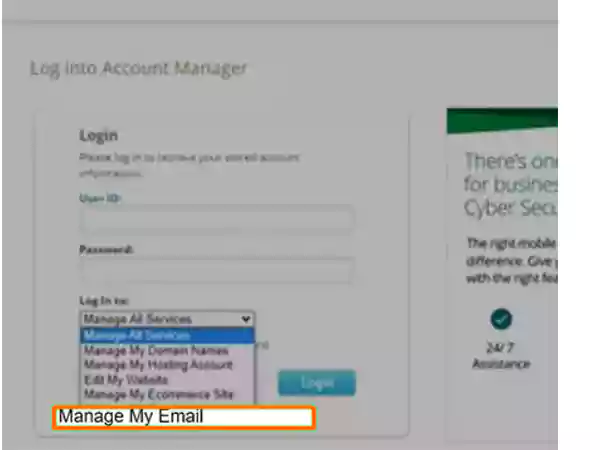
- Lastly, Click on the Login button to enter your email account.
Steps to Login Network Solutions on the Phone
As you know that there is no Network Solutions Webmail Application available for mobile devices, but if you prefer to access the Network Solution email account on your phone. You must follow the steps to access Network Solutions on your mobile device.
- Go to the Mail Application of your Android device.
- Click on Add New Account. Here you will see a list of email service providers. Choose others.
- Now enter your information in the given fields
- your Network Solutions email address
- and Network Solution password
- Now, set up your incoming server manually with the help of the given box.
| Server | POP |
| Server Domain | mail. domain.com |
| Security Type | SSL |
| Port | 995 |
| Username | Your Network Solutions email address |
| Password | Your Network Solutions account password |
- Click on Ok and enter SMTP Outgoing mail server details
| Server | SMTP |
| Server Domain | smtp.domain.com |
| Security Type | SSL |
| Port | 587 |
| Verification | Yes |
| Username | Your Network Solutions email address |
| Password | Your Network Solutions account password |
- Lastly, Save the changes, and your Network Solutions email account will be accessed on your phone.
Network solutions Webmail Login Password Reset Steps
In case you have forgotten your Network solutions password or are unable to log in to your account with the same password, do not worry. Network Solutions have a pretty easy-to-follow password reset method which we have listed below.
- To reset your password, visit the Network solutions password recovery page.

- Enter your User ID in the given field to locate your account and click on Reset Password.
- Choose a verification method from a secondary email address or phone number to get the password recovery link.
- Click on the password reset link and follow the instructions.
- Now, create your new password for your account.
- Once your new password is confirmed and verified, you can access the Network Solutions login page and access your Network Solutions account with your new password.
Network Solutions Webmail Login Error Reasons and Solutions
Many times, Network Solutions Webmail users complain about Network Solutions webmail login not working; this can be due to several reasons. We will discuss some of the possible reasons for Network Solutions’ webmail login not working and their solutions in this section.
Reason: Incorrect User ID and password.
Solution: Enter the correct login credentials. In case you have forgotten your username or password, retrieve a new one from the username and password recovery page.
Reason: Unstable Internet Connectivity
Solution: Make sure your device is connected to a steady internet connection. Check and disable data saving mode from your device.
Reason: Network Solutions Webmail Server Outage
Solution: In case of a Networksolutions com login server outage, you won’t receive or send any emails. Check server updates at Down Detector and wait until the functions get resumed.
Reason: Inappropriate Incoming/Outgoing Server Settings
Solution: Set up your server settings manually.
For Incoming Server
Server: POP
Server Domain: mail. domain.com
Security Type: SSL
Port: 995
Username: Your Network solutions email address
Password: Your Network solutions account password
For Outgoing Server
Server: SMTP
Server Domain: smtp.domain.com
Security Type: SSL
Port: 587
Verification: Yes
Username: Your Network solutions email address
Password: Your Network solutions account password
Reason: Interference from Thirsd-party applications/ Firewalls/ Antivirus
Solution: Remove unwanted browser extensions, incompatible third-party applications and antivirus software that are causing interruptions to run your Network Solutions Webmail smoothly. Also, clear your cache, cookies, and browsing history for better performance.
Frequently Asked Questions
Q. What is Network Solutions Email?
Network Solution is an online advertisement, domain registration, and webmail account-building software that helps individuals, as well as small, medium, and large businesses, with professional web development tools.
Q. Is Network Solutions Free?
Network Solution mail services are free. However, the other services have different packages to choose from. Network Solutions offers a wide range of web development services for businesses.
Q. Why Is Network Solutions Email Not Working?
Network Solutions Emails may not be working due to incorrect login credentials, inaccurate server settings, or because of unstable internet connection. Try to check the problem and solve it; if the issues persist, contact the Network Solutions support team.
Q. How Do I Contact Network Solutions via Webmail?
You can call the Network solutions email login Customer Support team at 1-877-699-3243.





